Extension Library
The  button, present in the Side Toolbar, provide to the user the list of extensions ready to be activated for the viewer: that list of available extensions for the user has been defined by the the administrator during the Application Context creation.
button, present in the Side Toolbar, provide to the user the list of extensions ready to be activated for the viewer: that list of available extensions for the user has been defined by the the administrator during the Application Context creation.
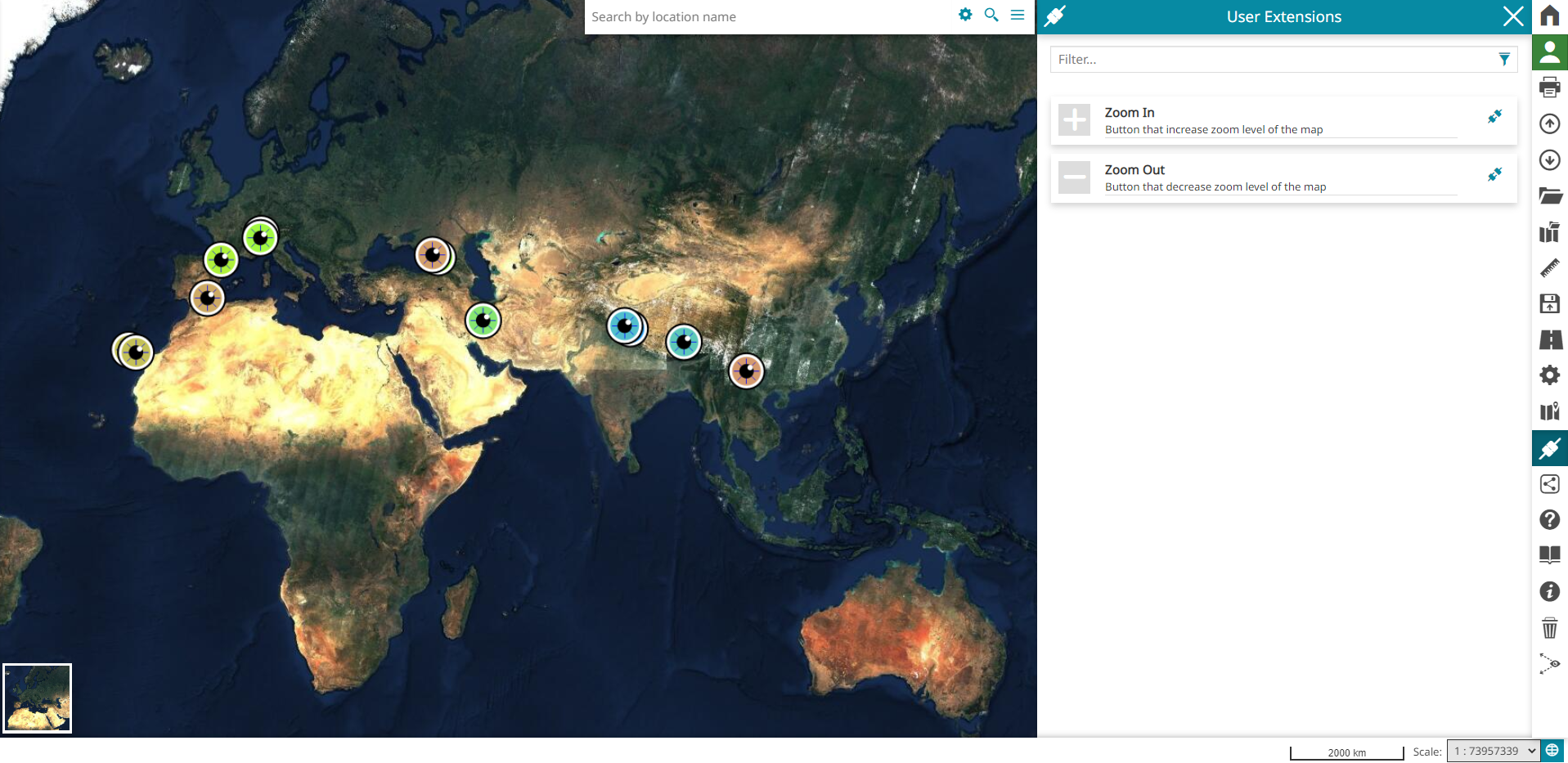
The User Extensions panel opens allows the user to choose which extension to add to the viewer through the Add Extension button  , as follows:
, as follows:
Note
The User Extensions is enabled by the admin in the Application Context wizard.